
You may need to change default timezone with your home timezone. It’s pretty easy when you choose WHM control panel to be installed on your server. This article will explain you steps to change the timezone of your server via WHM.
1.Log into WHM as root.
2.From the Home screen click on Server Configuration as shown in the image below.
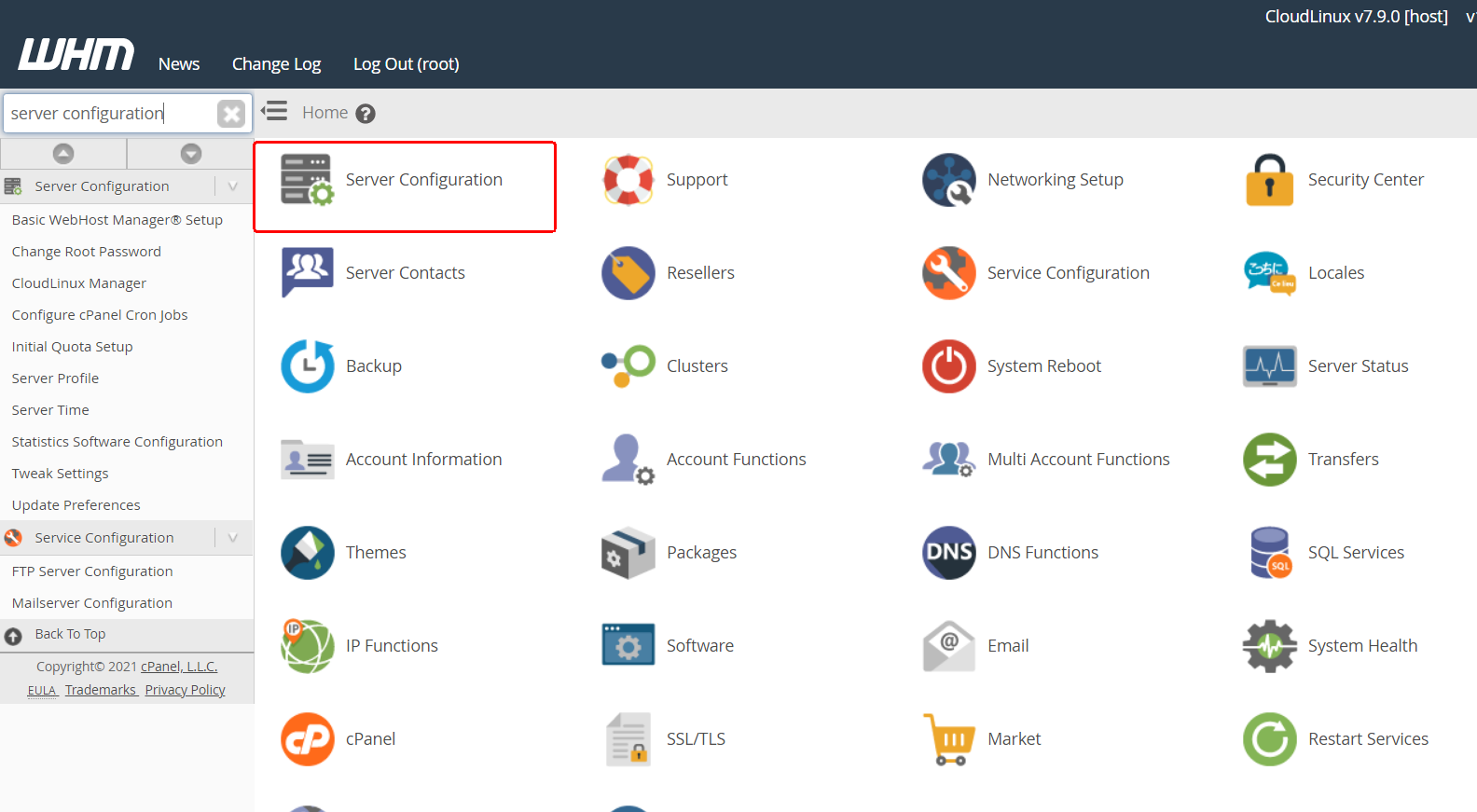
3.Click on Server Time.
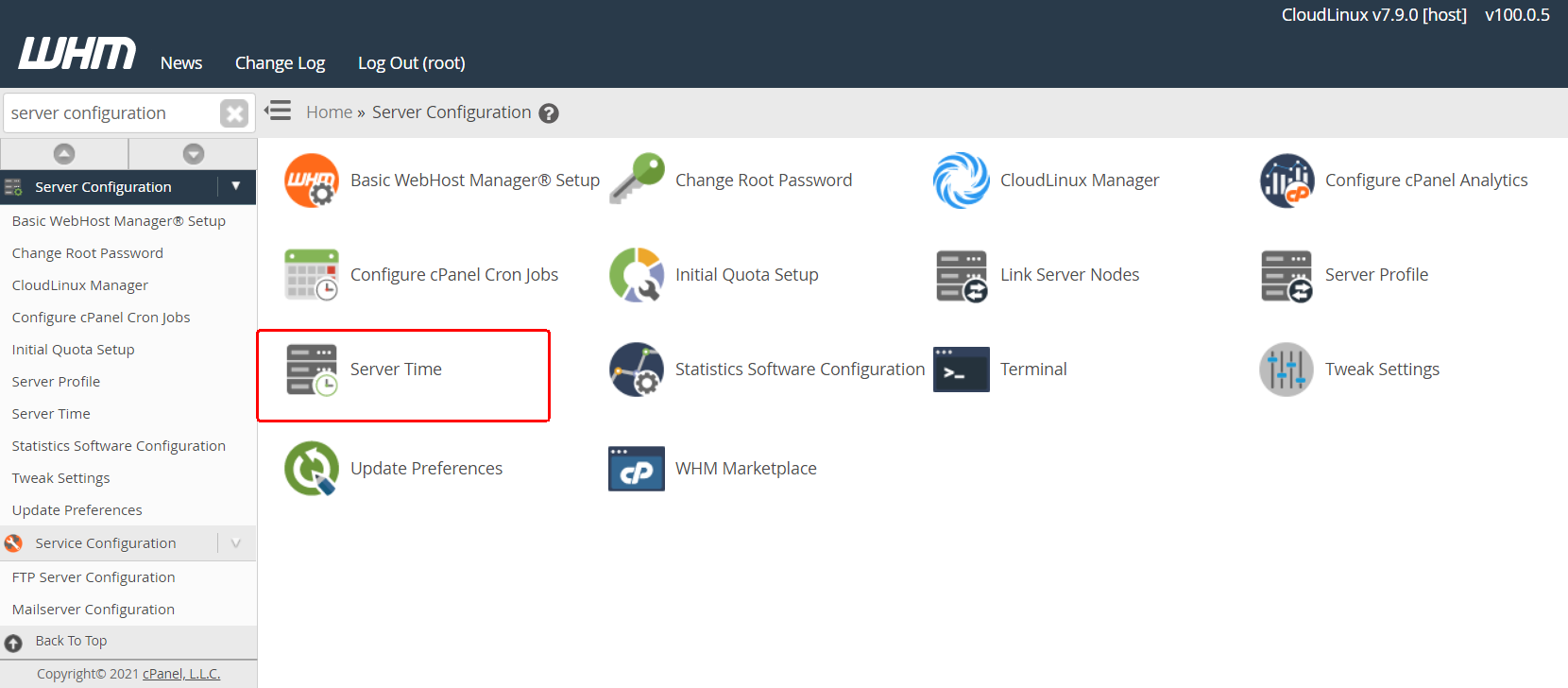
4.From the timezone dropdown menu, select the time zone you wish to change your server to.
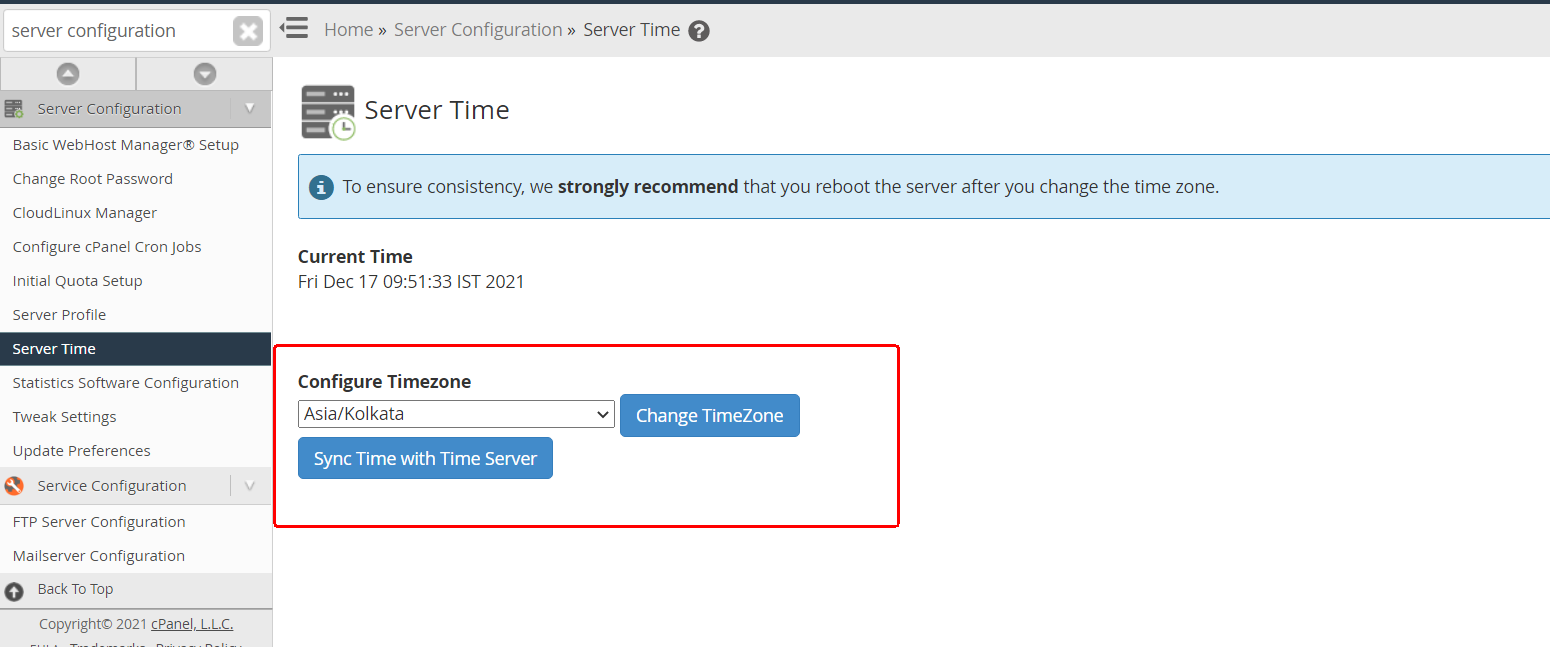
5.In the same screen, you would see current time displayed in the current time box. If you notice your server time is out of sync you can resynchronize it by clicking Sync Time with Time Server button. This will synchronize your server's time with the correct time of the selected timezone.


