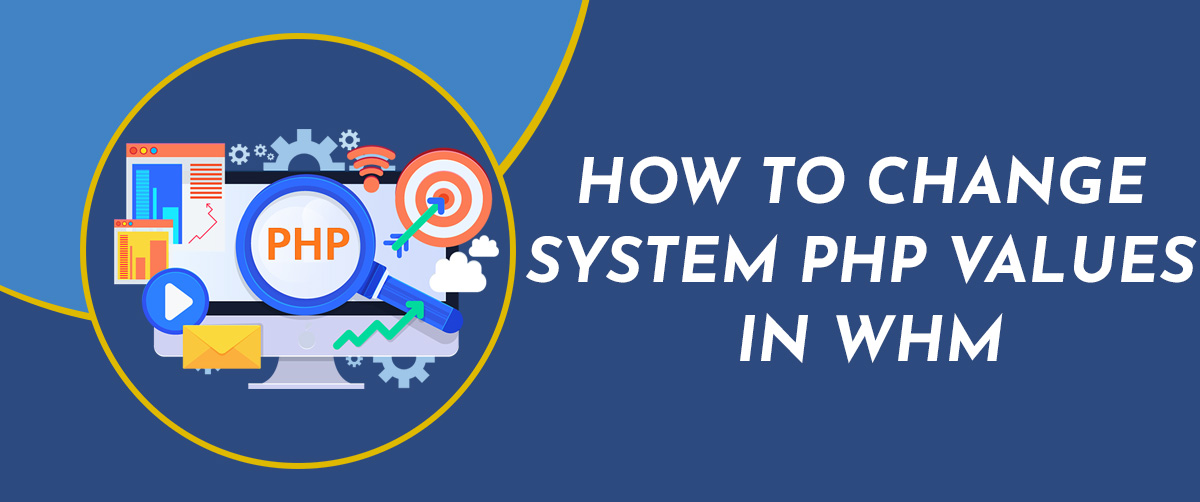
From WHM you can change the PHP version for your entire server. This is useful if all your websites need a version of PHP that your server is not currently set to. Now we’ll show you how to do so.
Step1: Log In to your WHM Server.
Step2: Click the MultiPHP Manager in the Software section. Or you can search for MultiPHP in the search field.
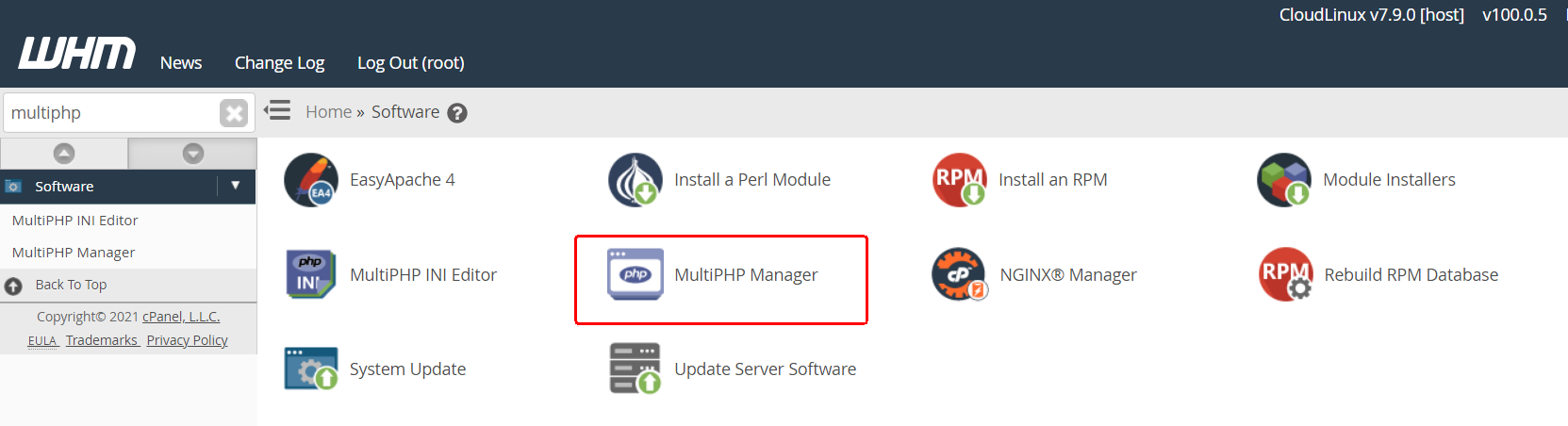
Step3: Click Edit on the PHP Versions tab under the System PHP Version section.
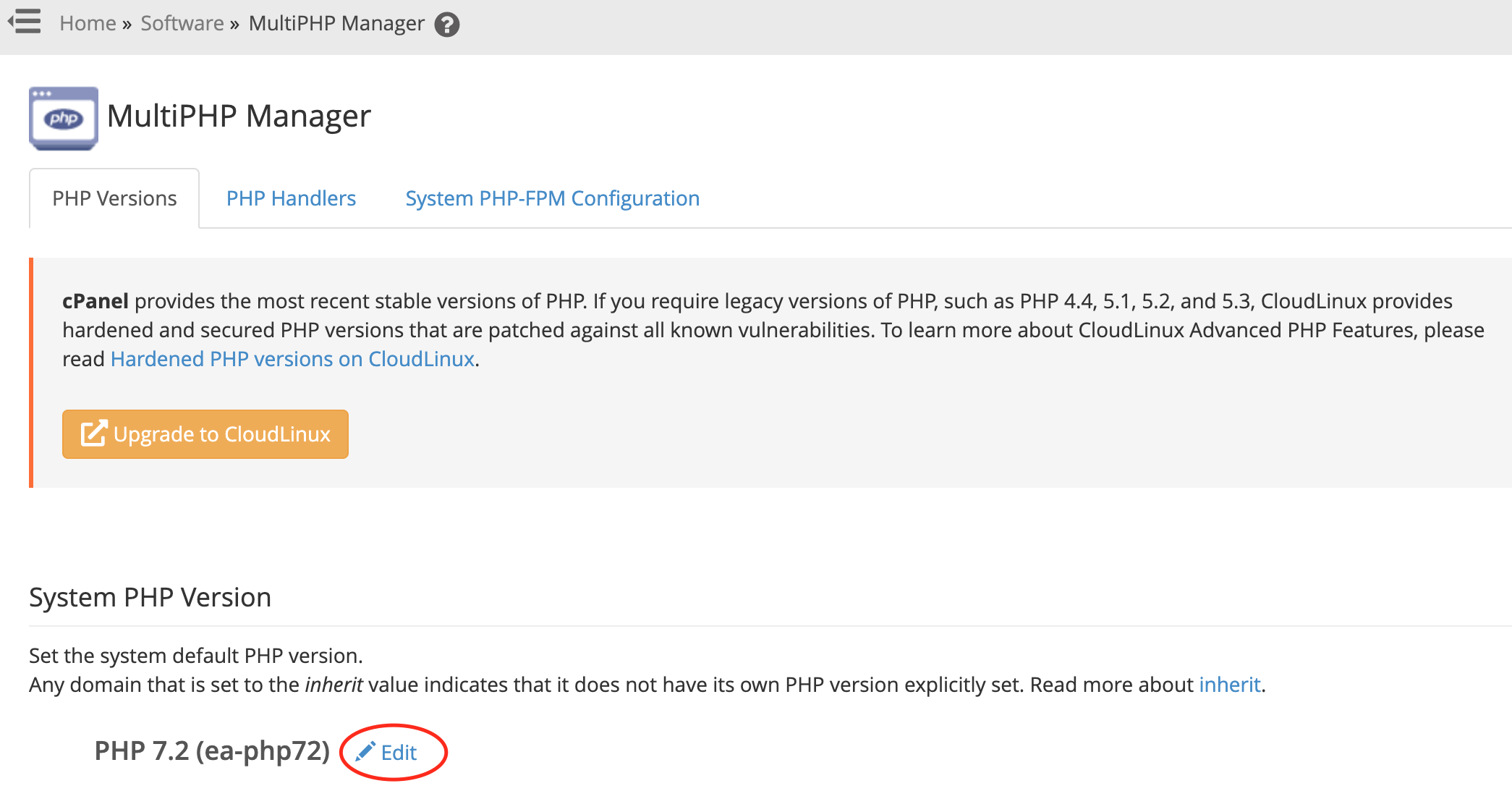
Step4: From the drop-down menu select the version you wish to use, and click Apply.
Step5: Check your changes by viewing your settings in a phpinfo page.


