To Set Email Limit for a Single Account
1.Log in to WHM with root access.
2.Select the Account Functions option from the navigation menu.
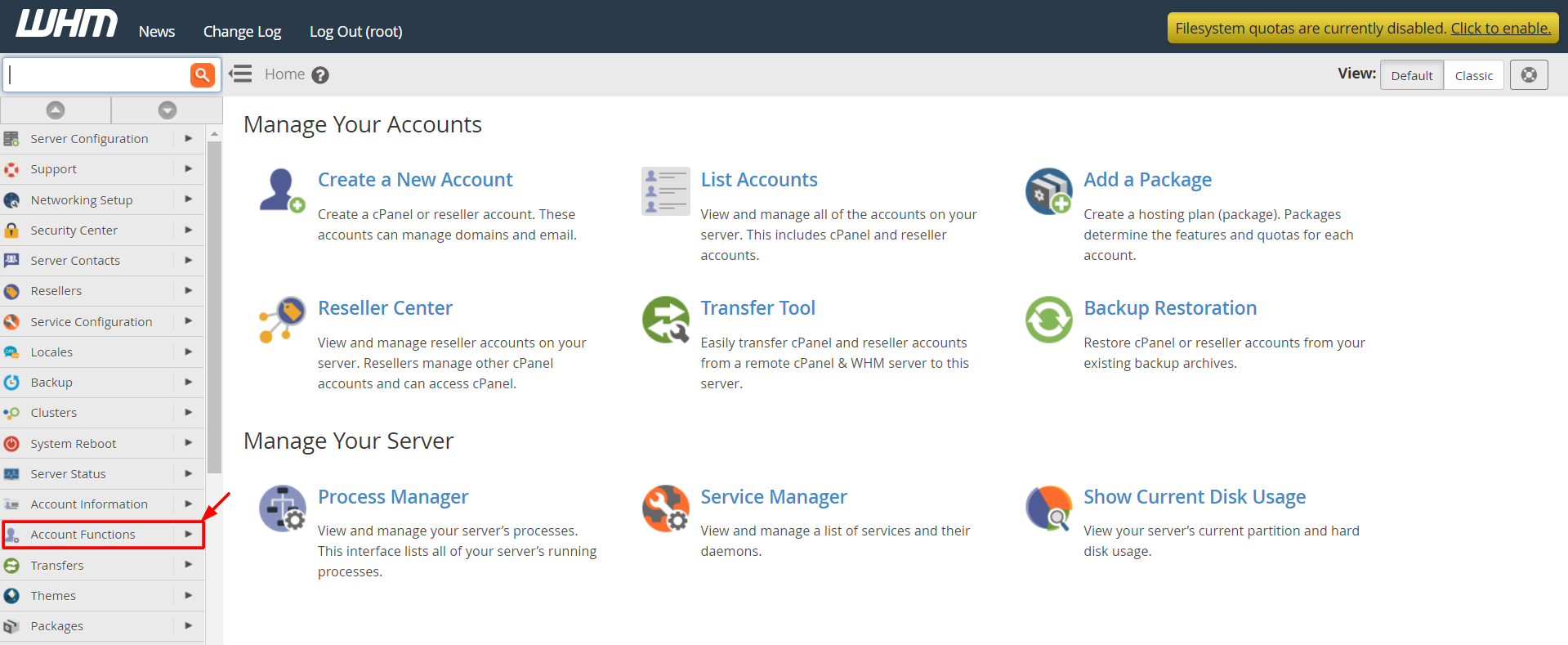
3.Click on Modify an Account.
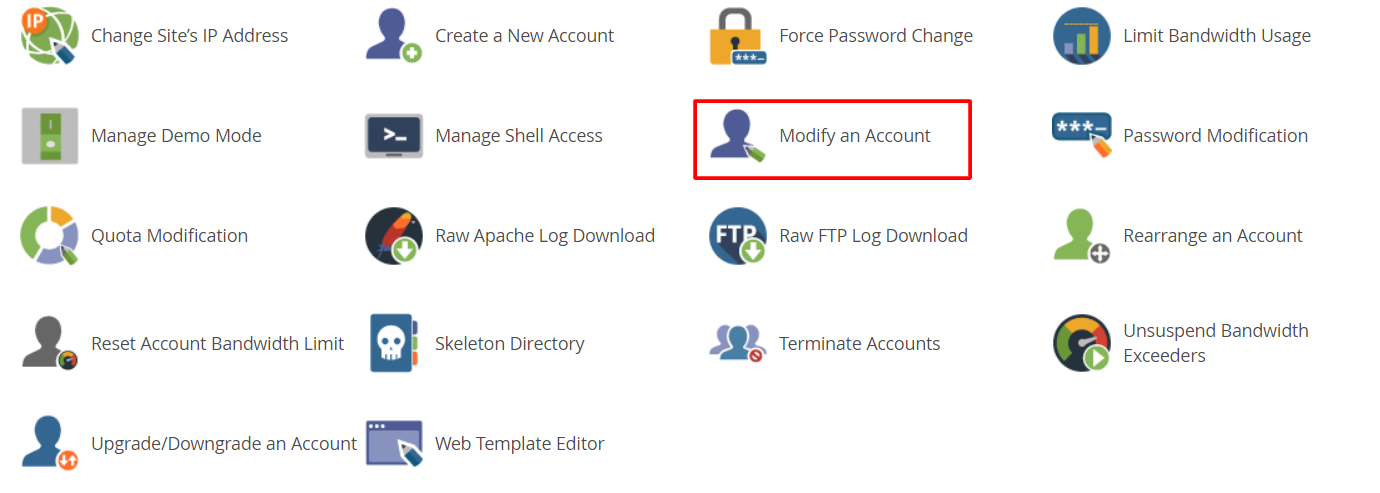
4.Select the account to which you want to set the email limit and click the Modify button.
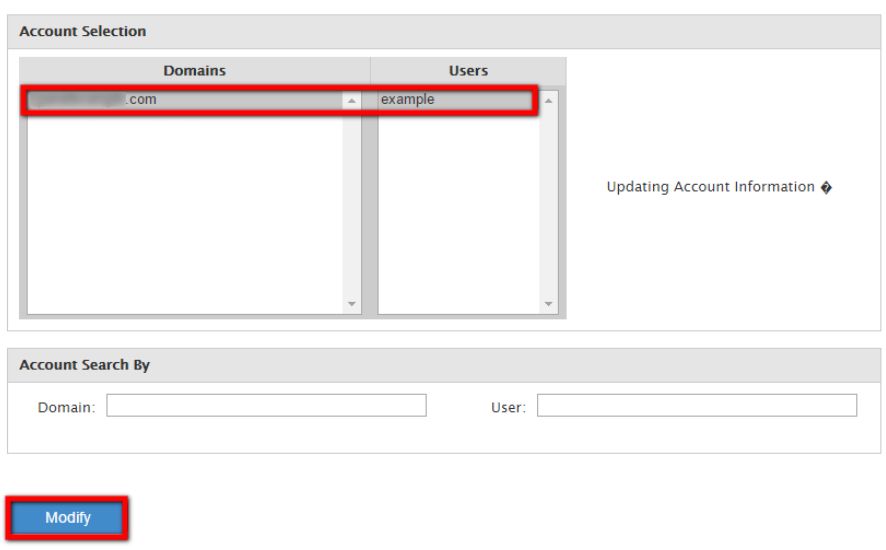
5.Go to the Resource Limits section and scroll down to the Maximum Hourly Email by Domain Relayed field. Select the radio button beside the text box and enter the maximum number of emails you allow the account to send in an hour.
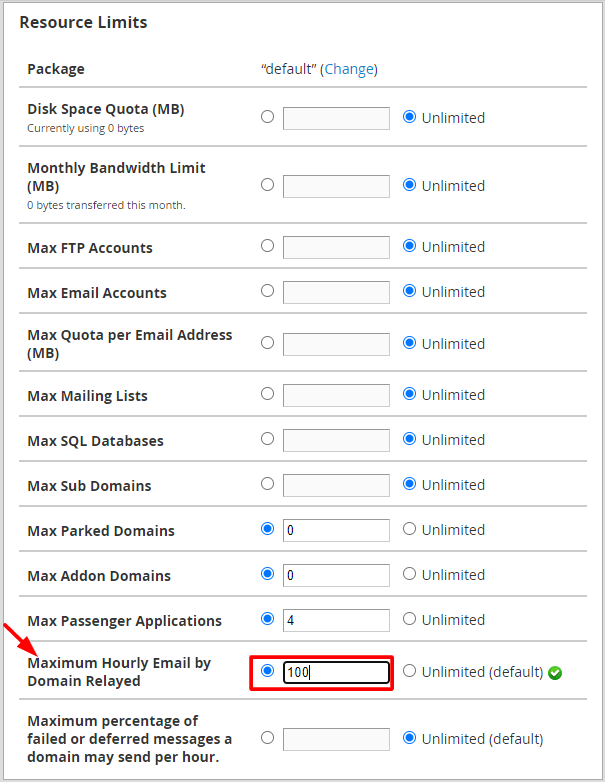
6.Click the Save button.
WHM will put the prescribed limit on the emails that the account can send in an hour.


