WHM is a user-friendly platform for the resellers and they can easily create their own hosting packages. This article intends to provide you steps for creating, deleting and modifying the hosting package presets in WHM. While it is possible to configure every option individually while setting up an account, you might notice that you are using the same overall settings for many websites. In WHM, you can easily define preset packages with different resources and create accounts within a short span of time.
Create A New Package
Step1:Open WHM in your browser and type “packages” in the search box, with this the menu options will be sorted for you. Find the option “Add a Package” and click on it.
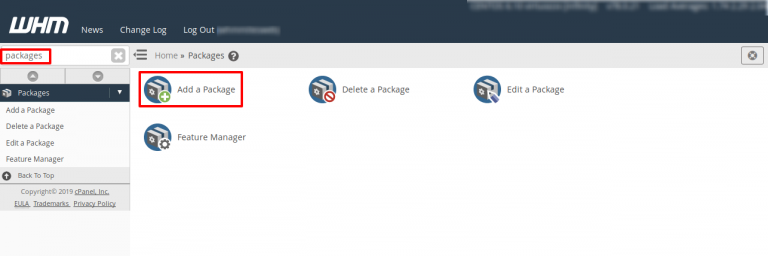
Step2:When you get to the Add a Package page, you will have to enter the Package Name.
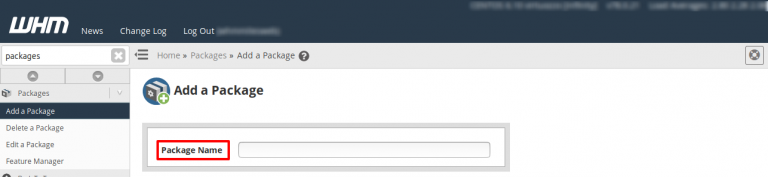
Step3:Fill the Resources section
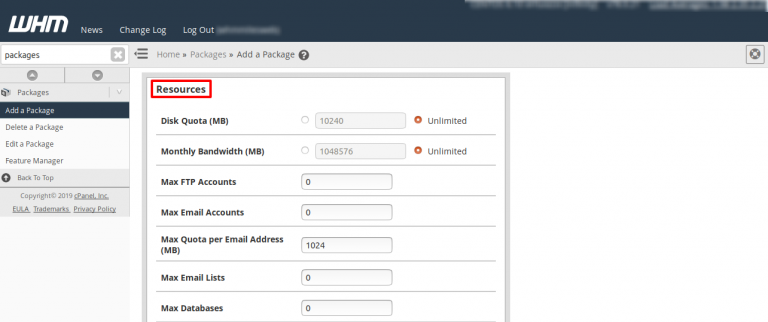
Step4: Click on theSettings option
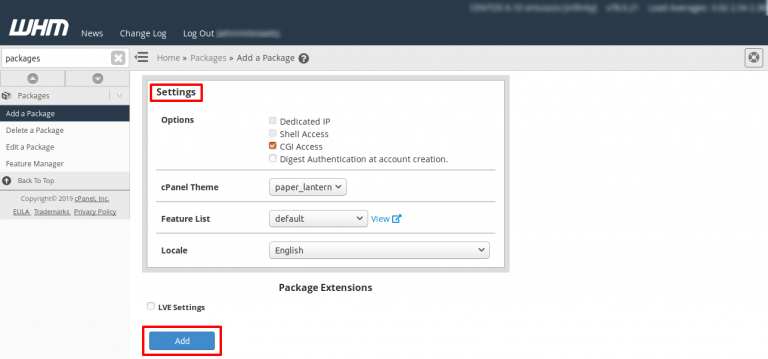
Step5:then click on Add button.After clicking on the Add button, a small confirmation box will be displayed on the page


