Delete A Package
Step1: Open WHM in your browser and type “packages” in the search box, with this the menu options will be sorted for you. Find the option “Delete a Package” and click on it.
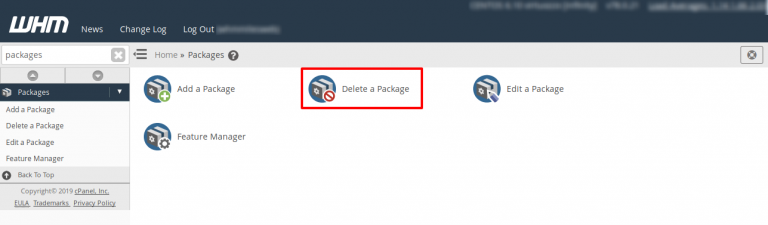
Step2:This page will display a list of the packages on that server. Select the package or packages that you want to delete and click on Delete button.
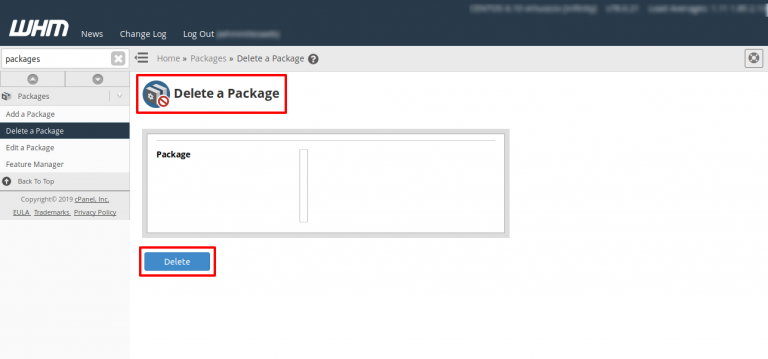
Step3:After clicking on the Delete button, a deletion confirmation page will be displayed.


