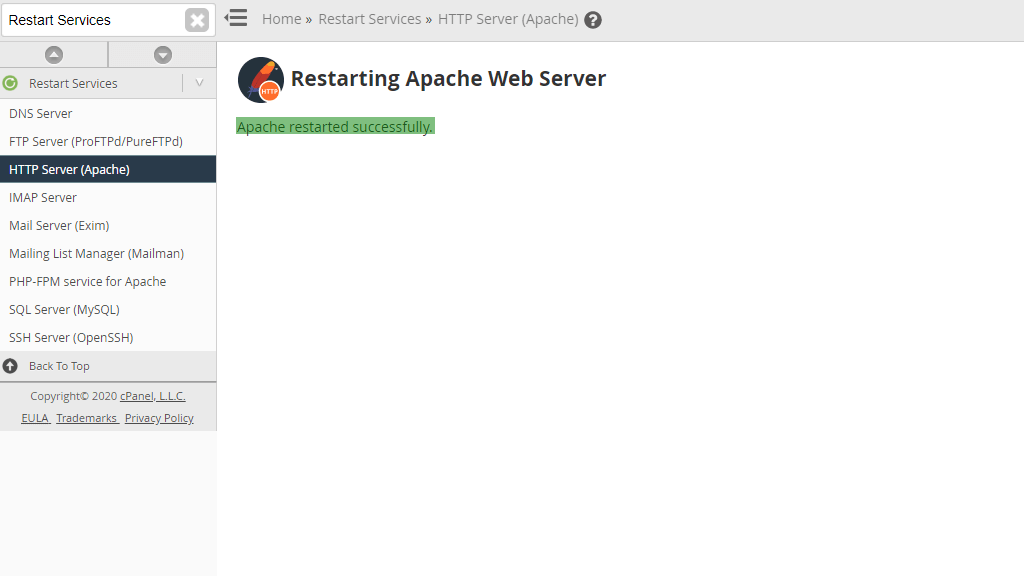When someone wants to visit a website, they enter a domain name into the address bar of their browser. Then, the webserver (HTTP) delivers the requested website by acting as a virtual delivery man and allows the visitor to view it. You would need to restart the webserver manually from the WHM panel if you made changes to its configuration files or in case the webserver is not responding to web requests.
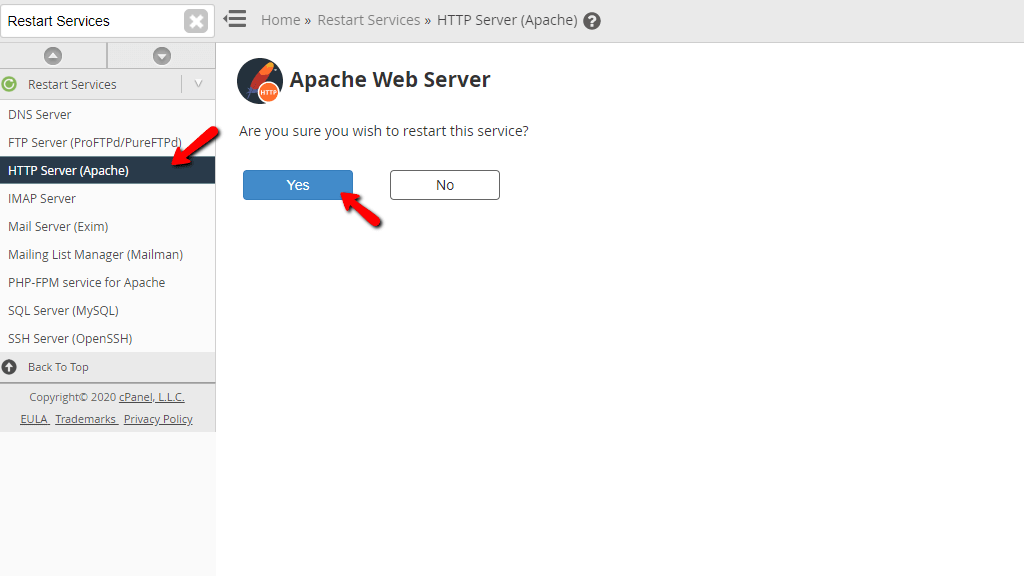
When on the page, you will be presented with a question “Are you sure you wish to restart this service?” In order to restart it, click the “Yes” button. This will take you to the changelog page, informing you that the service has been restarted.