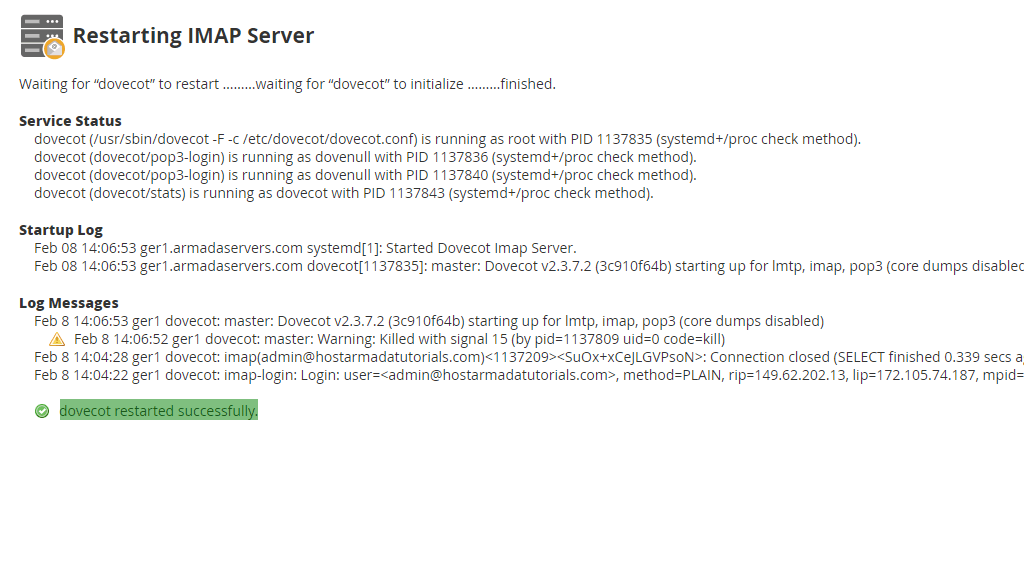This is a service responsible for the email delivery on the server. The easiest way to understand how IMAP works is by thinking of it as an intermediary between your email client and your email server. As with the rest of the services, the reason why you would want to restart this is if you make a direct change to its configuration files, which you are very unlikely to do.
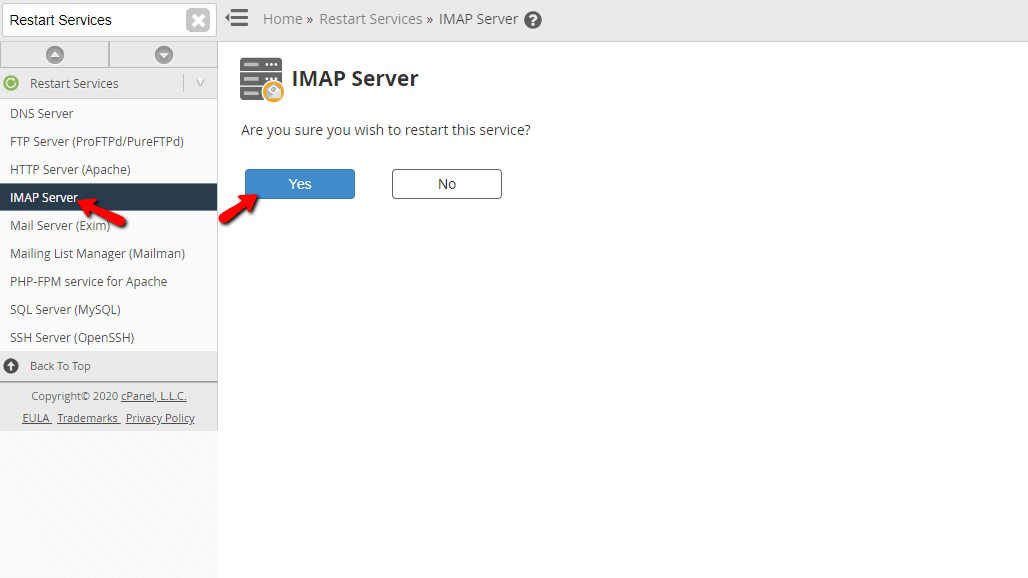
When on the page, you will be presented with a question “Are you sure you wish to restart this service?” In order to restart it, click the “Yes” button. This will take you to the changelog page, informing you that the service has been restarted.